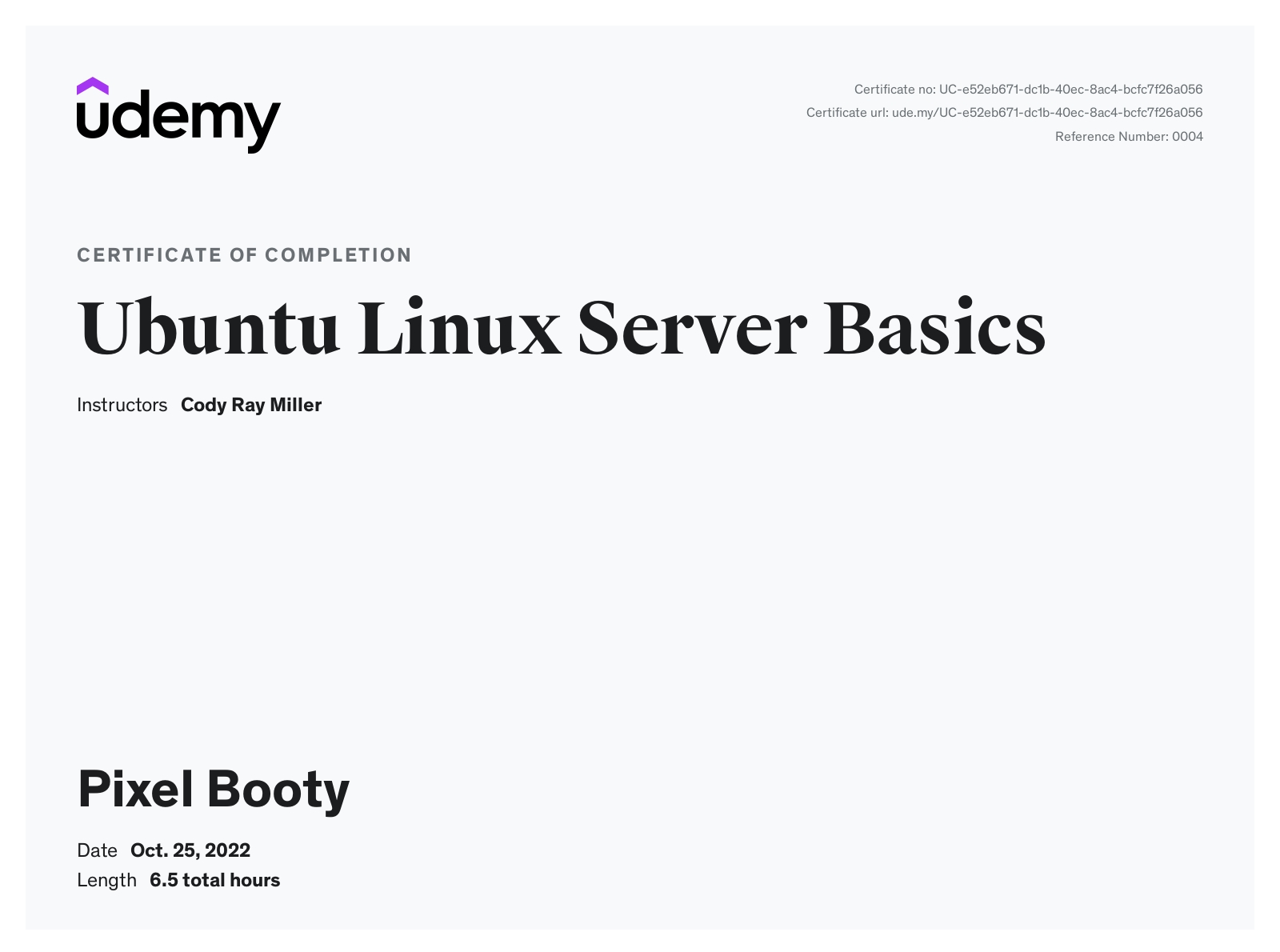At the time I worked through this course I had already built my home server and was running Ubuntu Server. I generally was able to research what I needed to do at any given time and make it work, but my needs were pretty small at that point. Basically I was running a Plex media server and mounting some drives for network attached storage. I decided to take this course because I knew there were at least better ways to copy and move files, as well as assign permissions. Also, what else can I know if I only look for knowledge when I have a specific need? I was sure to find out some great new information from actually taking a crash course on running an Ubuntu server.
Ubuntu Server concepts and techniques covered in this course:
- Sudo, the root user and root privileges
- Moving around in the command line
- Reading, copying, and moving files, and managing output
- Shutting down your server
- Changing date and time
- User and Group management
- Installing programs and understanding dependencies
- RAID
- Samba fileserver
- Cron jobs for automation
- Remote access via SSH
- Configuring Apache
- Web browsing with 'links'
- GUI management with Webmin
- Process management
- Simple shell scripting
- MySQL and PHP
6 hours 30 minutes lecture runtime